High-speed virtual NVMe based Keitaro servers
Our virtual servers (VDS/VPS) are a reliable and safe solution that is often chosen for more resource-demanding projects. Compared to regular hosting services, a virtual server provides independent administration rights. Our VPS/VDS virtual servers are among the best in the VPS hosting industry thanks to the use of high-performance processors, ECC-enabled RAM and high-performance NVMe SSDs.

Virtual servers in Netherlands
Additional Services for Keitaro VPS
3$/m.
20$/h.
About Keitaro
Keitaro: Optimizing Marketing Campaigns on a Virtual Server
In the age of digital marketing, every detail can affect the effectiveness of a campaign.
One of the key tools that can improve your results is the Keitaro tracker. This is an advanced solution for monitoring and analyzing traffic, which is especially in demand among webmasters,
arbitrageurs and marketers. However, to fully utilize its capabilities, you need the right technical infrastructure.
In particular, it is important to choose the right environment for installing Keitaro, such as a virtual server (VPS),
which provides the necessary performance and stability.
The Keitaro tracker requires resources that a powerful and stable server can provide. Using standard hosting may not be enough to process large amounts of data,
which means you should pay attention to renting virtual servers. A virtual server provides guaranteed resources such as a processor,
RAM, and disk space, which is especially important for the smooth operation of the tracker.
Example: When scaling an advertising campaign with a large number of traffic sources, data from each source must be processed instantly.
VPS gives confidence that the tracker will work without delays, which is extremely important for making quick decisions.
Choosing a VPS for Keitaro: What to pay attention to?
1. Server performance: High processor speed and sufficient RAM are important for the successful operation of the tracker.
When choosing a server, it is important to consider not only current needs, but also the possibility of increasing resources in the future if the campaign expands.
2. Stability and reliability: The VPS must ensure smooth operation. This is especially critical if the campaign brings in a lot of revenue, and every hour of downtime costs money.
In this case, it is recommended to use paid hosting, where the SLA (service level agreement) guarantees a minimum level of downtime and stable server operation.
3. Configuration flexibility: The ability to adapt the server to your own needs is one of the main advantages of renting a VPS.
You can set up a configuration that will be most optimal for the Keitaro tracker, providing an ideal balance between performance and cost.
4. Server location: The closer the server is physically located to your main markets, the faster the response and data processing will be. This is especially important for geo-targeted campaigns.
Advantages of Renting a Virtual Server for Keitaro
Renting a VPS provides a number of key benefits that can significantly improve the performance of the Keitaro tracker:
- Guaranteed Resources : Unlike shared hosting, where resources are distributed among many users, renting a VPS provides dedicated capacity. This means that your tracker will work stably, regardless of the load of other users.
- Platform for Growth : Using a VPS, you can scale the server depending on the growth of your advertising campaigns. Paid hosting with VPS support will allow you to quickly increase capacity without interrupting the system.
- Security and privacy : Virtual servers provide more options for security settings, which is extremely important when working with sensitive data and personal information of clients. Paid VPS hosting often offers improved security tools, including regular backups and enhanced security protocols.
How to choose the right paid hosting for Keitaro?
Technical support : Paid hosting for Keitaro usually provides 24/7 technical support. This ensures that in case of unforeseen situations,
you will always get help and will be able to minimize downtime.
Scaling options : Choose a hosting that allows you to quickly increase server resources. This is important for arbitrageurs who may need to quickly adapt the server to increased loads.
Additional services: Many paid hostings provide server setup and monitoring services. This can be especially useful for those who do not want to manage the server and install the tracker themselves.
The Keitaro tracker is a powerful tool for managing and optimizing advertising campaigns. However, its effectiveness directly depends on the technical infrastructure on which it operates.
Renting a virtual server provides users with flexibility, stability and without dangers necessary for the successful operation of the tracker.
The right choice of VPS with guaranteed resources and 24/7 support will allow you to focus on scaling campaigns without worrying about technical details.
How to install keitaro on a server?
In order for the client to connect to the server, it is necessary to use an SSH client (this is a service that allows you to connect to a computer that is physically remote from the client).
For Windows, you can use the most popular tool - PuTTY. It is free and can be downloaded from the developer's official website. Download, install the program on your PC and run it.
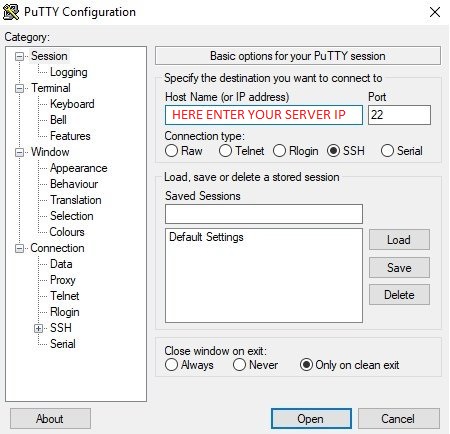 Next, copy the server IP received from us into the Host name line. A console window will open, enter the login and password for the server. We also need to enter the command to install Keitaro:
yum update -y && curl keitaro.io/install.sh > run && bash run -l en
Press Enter.
Next we answer a few questions:
- Install free Let’s Encrypt SSL certificates? Click yes if we install the tracker on a domain and want to get an SSL certificate, select no if we put Keitaro in the root of the server (your choice if you are a beginner).
- If you click yes, another question will appear - Specify a list of domains separated by commas without spaces. Indicate your domain/domains.
- Then you need to enter the database name, username, Keitaro administrator name and passwords.
- Enter license key from Keitaro, which was sent to you when purchasing a tracker or using a promotional period.
If you did everything correctly, the tracker installation process will begin, which takes an average of 1 hour.
After successfully completing the Putty installation, you will have access to the tracker. Save it.
Using the data received after installation. Than you can enter the tracker admin dashboard.
Why clients choose HideHost.net?
From us you can buy VPS/VDS for Keitaro and have best price. Many of our clients, including many affiliate marketers and webmasters, have seen the benefits of purchasing dedicated servers from us.
Our servers have been tested for compatibility with the flexible tracker Keitaro, the test results exceeded all expectations. With us there will be no errors or long loading times - a constant flow of customers.
Wide selection of servers throughout Europe and best solutions with VPS servers in Netherlands.
Next, copy the server IP received from us into the Host name line. A console window will open, enter the login and password for the server. We also need to enter the command to install Keitaro:
yum update -y && curl keitaro.io/install.sh > run && bash run -l en
Press Enter.
Next we answer a few questions:
- Install free Let’s Encrypt SSL certificates? Click yes if we install the tracker on a domain and want to get an SSL certificate, select no if we put Keitaro in the root of the server (your choice if you are a beginner).
- If you click yes, another question will appear - Specify a list of domains separated by commas without spaces. Indicate your domain/domains.
- Then you need to enter the database name, username, Keitaro administrator name and passwords.
- Enter license key from Keitaro, which was sent to you when purchasing a tracker or using a promotional period.
If you did everything correctly, the tracker installation process will begin, which takes an average of 1 hour.
After successfully completing the Putty installation, you will have access to the tracker. Save it.
Using the data received after installation. Than you can enter the tracker admin dashboard.
Why clients choose HideHost.net?
From us you can buy VPS/VDS for Keitaro and have best price. Many of our clients, including many affiliate marketers and webmasters, have seen the benefits of purchasing dedicated servers from us.
Our servers have been tested for compatibility with the flexible tracker Keitaro, the test results exceeded all expectations. With us there will be no errors or long loading times - a constant flow of customers.
Wide selection of servers throughout Europe and best solutions with VPS servers in Netherlands.


